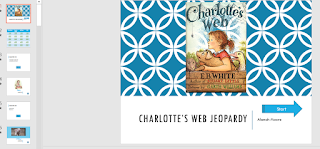https://www.lcps.org/Page/154252 I chose to examine the teachers class pages from Creighton's Corner Elementary School. I viewed different class pages from grades K-5th to get an idea of how each grade differed. The screenshot of the class website is a fifth grade teacher at Creighton's Corner. All of the class pages I viewed I was able to see a photo of the teacher along with a paragraph describing the teacher, giving fun facts about themselves, goals for the school year, expressing excitement for the class, etc. I noticed that a lot of the older grade level teachers had multiple links on their page for other educational resources and websites. I was able to click and view these extra links. The fourth grade teachers actually had linked their fourth grade class twitter page to their class page, however the twitter account was on private so I was not able to view this information. I will use technology in my classroom to help enhance communication with the ...